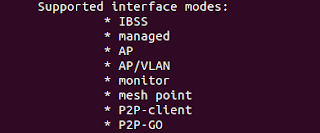Wi-Fi Direct builds upon the successful IEEE802.11 infrastructure mode and lets devices negotiate who will take over the AP-like functionalities. Thus, legacy Wi-Fi devices may seamlessly connect to Wi-Fi Direct devices . By taking this decision, Wi-Fi Direct immediately inherits all the enhanced QoS, power saving, and security mechanisms.
Here's a quick guide on setting up WPS.
http://kb.linksys.com/Linksys/GetArticle.aspx?docid=e48d3bae2e7442feb53b412234d3d41f_17336.xml
In a typical Wi-Fi network, clients discover and associate to WLANs, which are created and announced by Access Points (APs). In this way, a device unambiguously behaves either as an AP or as a client, each of these roles involving a different set of functionality. A major novelty of Wi-Fi Direct is that these roles are specified as dynamic, and hence a Wi-Fi Direct device has to implement both the role of a client and the role of an AP.
The device implementing AP-like functionality in the P2P Group is referred to as the P2P Group Owner (P2P GO), and devices acting as clients are known as P2P Clients.Legacy clients can also communicate with the P2P GO, as long as they are not 802.11b-only devices and support the required security mechanisms.
For example, consider a laptop accessing the Internet through a legacy infrastructure AP while at the same time streaming content to a TV set by establishing a P2P Group, where the laptop acts as P2P GO.
If the P2P GO leaves the P2P Group then the group is torn down, and has to be re-established using some of the specified procedures.
Wi-Fi Direct devices usually start by performing a traditional Wi-Fi scan (active or passive), by means of which they can discover existent P2P Groups3 and Wi-Fi networks.
After this scan, a new Discovery algorithm is executed, which we describe next. First, a P2P Device selects one of the so-called Social channels, namely channels 1, 6 or 11 in the 2.4 Ghz band, as its Listen channel.
Then, it alternates between two states: a search state, in which the device performs active scanning by sending Probe Requests in each of the social channels; and a listen state, in which the device listens for Probe Requests
in its listen channel to respond with Probe Responses. The amount of time that a P2P Device spends on each state is randomly distributed, typically between 100 ms and 300 ms.
Here's a quick guide on setting up WPS.
http://kb.linksys.com/Linksys/GetArticle.aspx?docid=e48d3bae2e7442feb53b412234d3d41f_17336.xml
In a typical Wi-Fi network, clients discover and associate to WLANs, which are created and announced by Access Points (APs). In this way, a device unambiguously behaves either as an AP or as a client, each of these roles involving a different set of functionality. A major novelty of Wi-Fi Direct is that these roles are specified as dynamic, and hence a Wi-Fi Direct device has to implement both the role of a client and the role of an AP.
The device implementing AP-like functionality in the P2P Group is referred to as the P2P Group Owner (P2P GO), and devices acting as clients are known as P2P Clients.Legacy clients can also communicate with the P2P GO, as long as they are not 802.11b-only devices and support the required security mechanisms.
For example, consider a laptop accessing the Internet through a legacy infrastructure AP while at the same time streaming content to a TV set by establishing a P2P Group, where the laptop acts as P2P GO.
If the P2P GO leaves the P2P Group then the group is torn down, and has to be re-established using some of the specified procedures.
Wi-Fi Direct devices usually start by performing a traditional Wi-Fi scan (active or passive), by means of which they can discover existent P2P Groups3 and Wi-Fi networks.
After this scan, a new Discovery algorithm is executed, which we describe next. First, a P2P Device selects one of the so-called Social channels, namely channels 1, 6 or 11 in the 2.4 Ghz band, as its Listen channel.
Then, it alternates between two states: a search state, in which the device performs active scanning by sending Probe Requests in each of the social channels; and a listen state, in which the device listens for Probe Requests
in its listen channel to respond with Probe Responses. The amount of time that a P2P Device spends on each state is randomly distributed, typically between 100 ms and 300 ms.